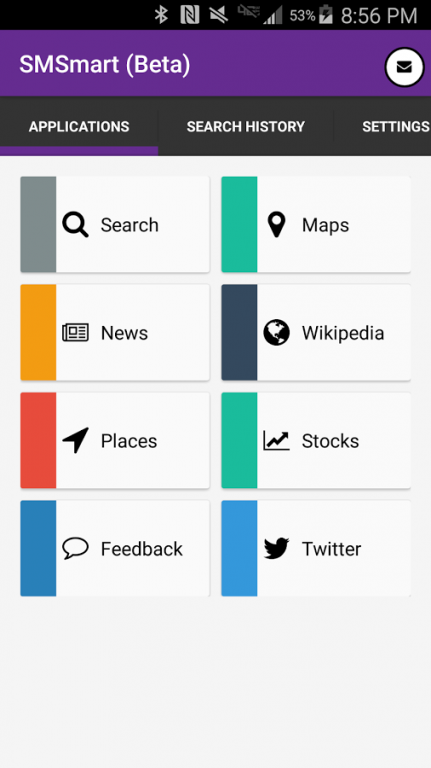SMSmart - Access Apps Via SMS 0.4.2
Free Version
Publisher Description
SMSmart simulates apps like news, yelp, maps, twitter, wikipedia, and stocks even when you don't have internet access.
Featured in Lifehacker, Gizmodo, and Digital Spy
Have unlimited texting but limited data on Republic Wireless, T-Mobile, or other carriers? Save data by using SMSmart to access your favorite app. Bad data coverage in your area? Now you don't need fast data or wifi to get instant access to apps like news, maps, stocks, yelp, wikipedia, and search.
Who uses SMSmart?
• Republic Wireless, Ting, and T-Mobile customers who want to access their applications but have limited data.
• Hikers and Climbers who need to access offline maps when they have bad coverage.
• Travelers and Commuters who want to get Wikipedia answers or Yelp recommendations even when they don't have data.
• Residents in areas where data coverage is poor.
• Anyone who wants access to all their favorite applications, whether or not they have data coverage!
Apps on SMSmart
• Twitter - Tweet and read your twitter feed even offline!
• Search - Find answers even when you don't have internet access.
• Maps - Don't get lost just because you don't have data.
• News - Stay up-to-date on news even if you're offline.
• Yelp - Find a meal at a new restaurant when you're offline.
• Stocks - Stay on top of your stock portfolio even when you have bad data coverage.
Questions or Feedback?
Contact us at support@getsmsmart.com
About SMSmart - Access Apps Via SMS
SMSmart - Access Apps Via SMS is a free app for Android published in the Food & Drink list of apps, part of Home & Hobby.
The company that develops SMSmart - Access Apps Via SMS is SMSmart. The latest version released by its developer is 0.4.2.
To install SMSmart - Access Apps Via SMS on your Android device, just click the green Continue To App button above to start the installation process. The app is listed on our website since 2015-04-19 and was downloaded 1 times. We have already checked if the download link is safe, however for your own protection we recommend that you scan the downloaded app with your antivirus. Your antivirus may detect the SMSmart - Access Apps Via SMS as malware as malware if the download link to com.getsmsmart.smsmart is broken.
How to install SMSmart - Access Apps Via SMS on your Android device:
- Click on the Continue To App button on our website. This will redirect you to Google Play.
- Once the SMSmart - Access Apps Via SMS is shown in the Google Play listing of your Android device, you can start its download and installation. Tap on the Install button located below the search bar and to the right of the app icon.
- A pop-up window with the permissions required by SMSmart - Access Apps Via SMS will be shown. Click on Accept to continue the process.
- SMSmart - Access Apps Via SMS will be downloaded onto your device, displaying a progress. Once the download completes, the installation will start and you'll get a notification after the installation is finished.